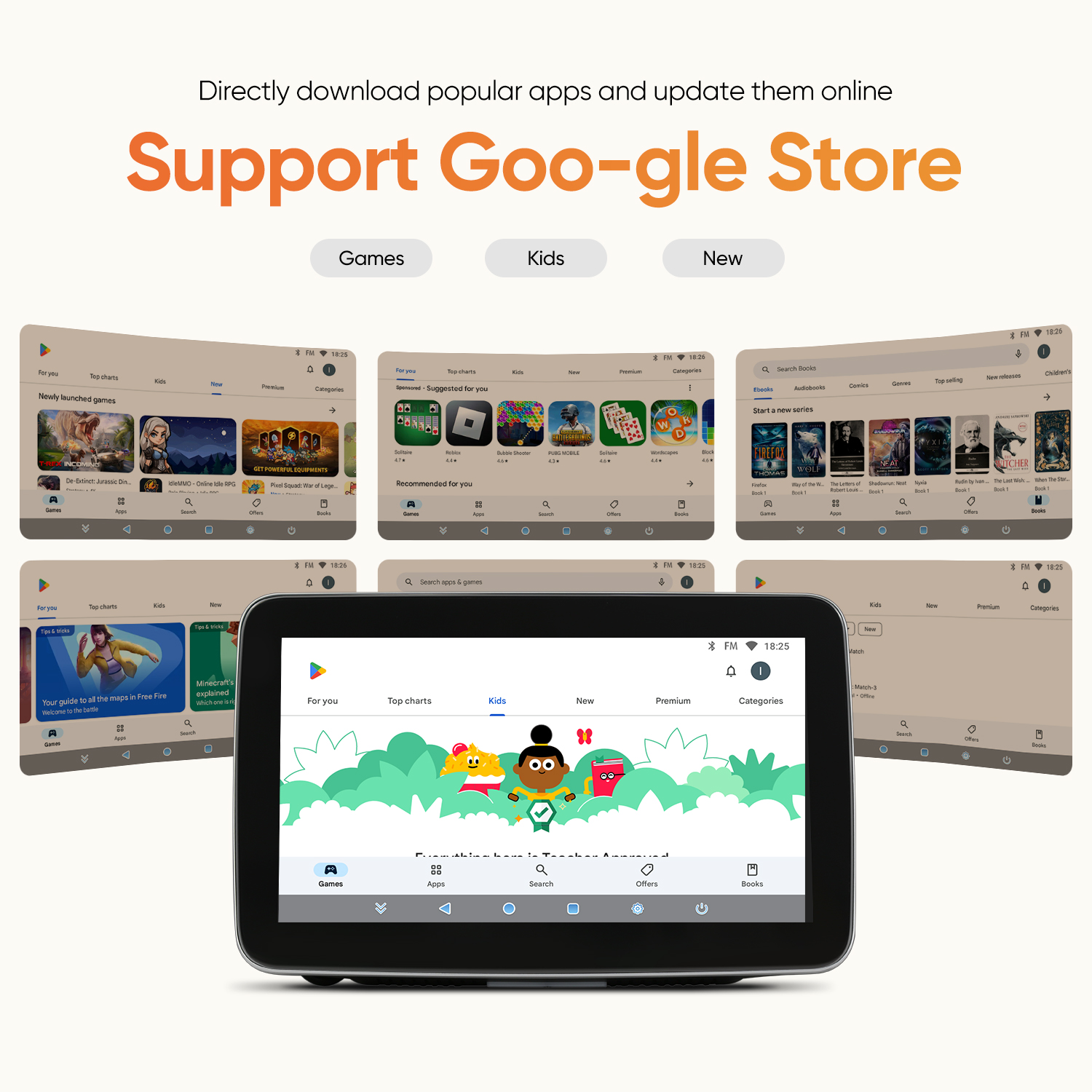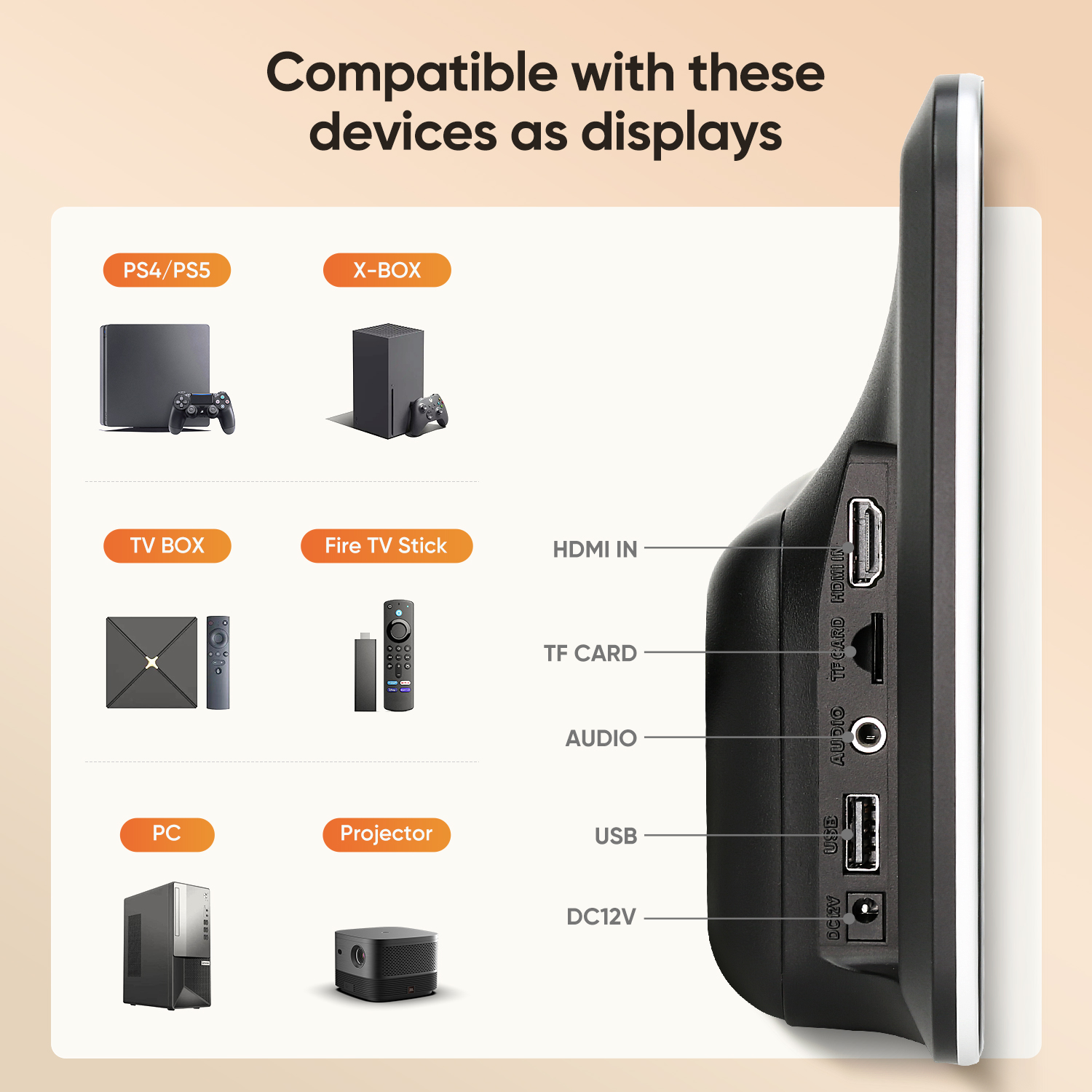10.1inch Android Portable Car TV Headrest Monitor Tablet
10.1inch Android Portable Car TV Headrest Monitor Tablet for Cars Back seat Support Phone Wireless mirroring Touchscreen with WiFi/Bluetooth/HDMI/USB/Video Player
Description

- ✅ Upgrade Android 11.0 Car TV: Car tv for back seat comes with Android 11.0 system, support WiFi 5G/2.4GHz and connect to cell phone personal hotspot, bring you clearer and brighter image. You can watch your favorite movies and shows without missing any details. The headrest monitor allows your kids to enjoy watching movies on long drives, say goodbye to boredom, whining and crying
- ✅ 2G+32G – Compatible with More Content & APP:10.1Inch tv for car backseat with HD IPS touch screen, support 4K HD video playback. Built-in 32GB ROM and 2GB RAM for more photos, videos, music. You can download and install APP from google play Store. Keep your kids entertained on car tours and say goodbye to boredom.
- ✅ Support Wireless Connection:This headrest tv for car supports iOS AirPlay and Android Miracast Phone screen mirroring. The MyCar Link App can be used to Sync Screen and mutual control of the mobile phone and Car TV, which makes car video player easier for you to play videos for your children in the driver’s seat.
- ✅ Multi-Port Compatible:The portable tv for car has HDMI input, HDMI output, USB,compatible with iPad/computer/projector/USB flash drive/external speakers and other devices. When the family goes on a car trip, the two car tvs for back seat can play different movies for the kids individually, or they can play the same movie connected via HDMI cable.
- ✅ Multiple Audio Playback methods:This rear seat entertainment built-in speaker, you can also use FM transmitter to transmit audio to car speakers. In addition to this, Bluetooth headsets or wired headsets can also be used.
- ✅ OTA Update and Warranty:Car headrest TV for car has features an OTA cloud system push update function,when the system has a new update,it will be automatically pushed to each headrest monitor device.This headrest tv player comes with a 12 months manufacturer’s warranty after purchase. If you have any questions please contact us via Amazon